Update: For the first two months of medical school, I took copious notes. In college, I took copious notes. I don’t take notes in Medical school anymore, and I outline why here. I wrote the post below over a year ago when I figured out the best way to take notes for me. So if you want to take notes in medical school, or in general, this post will outline what I think is the best way.
The iPad in combination with Notability, I think, is the best way to take notes.
Let’s hash out exactly why electronic notes are better than physical written notes. If you don’t want the “why” and just want the “how” skip to “How I use Notability.”
Why the iPad & Notability
In the beginning of college I took written notes. For every class I would have a notebook. It worked out ok, but wasn’t good enough.
Here were my problems with written notes:
- Easy to Lose or Forget – It’s a physical notebook so I would need to make sure I was bringing the right one to class (which I wouldn’t always do.) Also occasionally I would lose it in my apartment somewhere and would be really stressed because it had ALL of my notes.
- Bad Organization – I was no organization master, combine this with a written notebook, where I would usually only date each entry, and it became nearly impossible to track down information within the notebook I wanted to find. If I wanted to relate the PowerPoint notes to my notes I would spend ages trying to find the right page in my notebook.
- Limited – I couldn’t add pictures, change colors, or do serious edits. Inputting diagrams or charts from PowerPoint slides meant I had to print them off on paper, cut out the part I wanted, and stick it onto the page; a huge waste of time and resources.
I needed a better solution for my notetaking. The next idea I had in my sophomore year was to go electronic.
So I would download the powerpoint and take typed notes under each slide as the lecturer went through the presentation.
I liked this more than written. I could relate my notes to specific slides, and it was all organizaed electronically.
However, I still had two problems with PowerPoint typed notes:
- Limited (Can’t Draw) – If I ever needed to input symbols or draw something into my notes it was very difficult to do. During my math classes, like differential equations, the PowerPoint note-taking method became useless. I had to get a notebook so I could write equations etc.
- Maximizing WPM instead of TPM (thoughts per minute): I would end up just, verbatim, typing whatever the lecturer said. I didn’t retain any information and was barely paying attention; I was a stenographer for the professor.
I went through the remainder of college by using the PowerPoint notes method and having a written notebook for certain classes. I wanted a solution but college Zach never found one. I floated around in the area of doing well, but nothing academically spectacular, all four years.
A couple of years later I was accepted to medical school, my dream came true, and I began thinking, I need a better way to take notes.
I made a list of everything I wanted in my note taking method before I went to medical school:
- Ability to write like I normally do, NO TYPING
- Electronic Organization
- Powerpoint Integration
That’s when I began learning about the iPad and the apple pencil. Also all of the apps that went along with them.
I thought: ok I can organize my files electronically, there is an apple pencil so I can draw, but what about integrating powerpoints? Is there a way to take written notes with the PowerPoint?
After scouring the internet, and trying out friend’s iPads, I decided on the iPad Pro and the 2nd Gen Apple Pencil.
I picked the IPad Pro over the regular IPad for a few reasons:
- The main reason was the Apple Pencil 2nd Gen (It doesn’t work on the regular IPad) – I tried out both and the newer pencil just felt better. It was smoother and more fun to write with. That was enough for me as I knew I was going to be taking a ton of notes. Things I also liked about the apple pencil 2nd gen was the double-tap feature for erasing and the magnetic snap to the IPad Pro.
- I pictured myself doing more advanced things on it, like editing photos and videos.
- I wanted the top of line appearance for the editing above, but also for watching movies and TV when I travel.
After I bought the combo I immediately went to YouTube to learn how to use it. I watched a couple of videos and began trying out all the “notes” apps: good notes, OneNote, Evernote, all of them.
In my first few months of medical school, I tried 4 apps until I decided on notability.
- Evernote: Disliked due to lack of organization and difficulty drawing
- GoodNotes: Limited organization and bad appearance.
- Onenote: Very close to being good enough for me. The organization was there, PowerPoint integration was there, but I didn’t like how you could extend a page forever. I wanted structure.
Then I found notability.
The organization was there.
The aesthetic was there
Most importantly, it was fun to use.
How I use Notability
Disclaimer: I am no artist, my notes are not pretty, I am never asked to lend my notes, to anyone… I was looking for the most effective learning tool, and (for now) I think I found it. Even if it lacks nice pictures.
Let’s break my note taking down into 4 parts:
- Organize
- Learn and Preview
- Lecture
- Review
The basis of my notability strategy is this,
Summarizing, highlighting, and rereading are poor studying strategies. Active Recall, spaced repetition, and practice testing are evidence-based, and effective, studying strategies.
I have previous posts about the amazing benefits of these three techniques here and here.
The day before the lecture I Organize and Learn. On the day of the lecture, I Watch the lecture and Review the lecture.
Organize
Notability has three levels of organization: Dividers > Subjects > Notes.
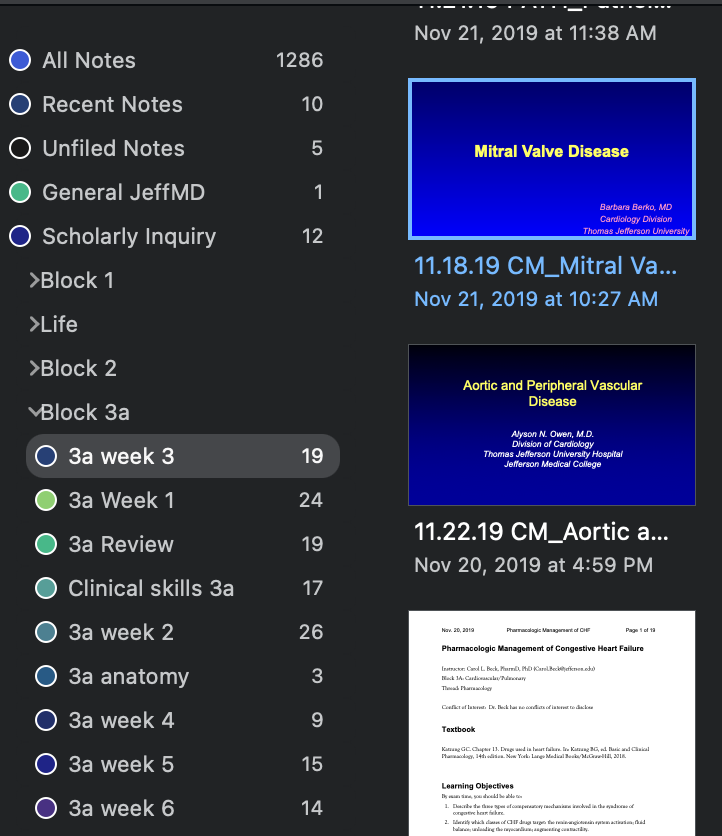
For every divider, I have a major topic or block. One block equals one exam. So under this block, I will put everything I am responsible for in one block.
As an example one block may be Cardiology.
Under cardiology, I will next have a subject. The subject, for me, is one week of material.
Then under every subject or week of material, I import all the PowerPoint lectures, slides, review notes, everything. This way I have access to it all in one nice location.
One cool tip, if you go to your notes app on your iPhone, you can scan documents, export them as a PDF, and then put them write into this notability app.
Ok so I have Divider (Cardiology) > Subject (Week 1) > Notes (All PowerPoint slides, notes, etc.)
Learn and Preview
Time to learn the content.
What I do is, the night before lectures, I will review the lecture. I will skim it. I:
- Get a general idea of what the lecturer is trying to teach us, maybe it’s about disorders of the systole. What is systole? What heart valves are involved in systole? What is happening to blood pressure?
- Learn all the terms – For example, I may not know what chordae tendinae are, so I will look that up, and write down, in the notes, what it means.
- Watch a Summary Video – I find a video that matches the general theme of the lecture content. I personally use Boards and Beyond, Pathoma, and Sketchy, but I have used YouTube and Khan academy with similar success. During this video I DO NOT TAKE NOTES, I just try and understand what is going on in the overall subject. Could I explain the topic to one of my friends if he/she asked? I try and actually do it, this helps confirm or deny whether I have a grasp of the information (Feynman Technique).
- Do Relevant Flash Cards – There are amazing medical resources out there that have tons of free, relevant, materials to whatever you just learned. I personally use the ANKING. I’ve talked about my Anki setup here.
Then it’s bedtime. I sleep. I let the information steep into my brain. There are many studies that after a nights sleep you will test better on the information you just studied, than before sleeping.
When I go into a lecture, with this base of information, I get way more out of it.
I have a general idea of what is going on so I don’t need to learn it while the professor is talking to me. Instead, I play with the information more in my head and let the advanced topics build on what have already learned.
I take fewer notes and understand way more.
Lecture
What am I doing with Notability during the lecture?
Well because I built such a good base of knowledge from the night before, I don’t need to furiously scribble down everything my professor is saying.
I relax. I listen.
I have my notability PowerPoint open on my IPad with my Apple Pencil ready.
If he or she says something important, I will write it down. I have found, however, that another strategy works much better for me though. Using the idea of active recall, instead of passive note-taking, I thought, why don’t I make myself questions? And that’s what I do.
As we are going through the slides, two or three times during the lecture, I will try to think, “What did I just learn? Could I create a question based on that content?”
I am identifying my knowledge gaps.
Then, in red, I will write down a question directly on the slides, like, “What happens to blood pressure if you have aortic regurgitation? What might cause Aortic regurgitation?” I don’t answer the question then and there, I just have it for later, for the review part of my notes strategy.
Review
Lecture is over.
I have my notes for the day organized nicely in notability. These notes include:
- One set of notes from the night before of revision
- Notes from the lecture
- Questions for myself from the lecture
Here is where the magic happens for me. I will go over the PowerPoint and make flashcards based on the questions I have written myself in red using Anki.
I find it extremely important, before making these cards, to understand the topic. Luckily, in order to make the flashcard, I usually need to have a decent understanding of the information. I test this understanding with the Feynman technique, again trying to see if I could explain the topic to a friend if asked.
By the time I am making my own personal flashcards I have a basic understanding of the topic from the lecture, notes, and videos, AND I have Identified my knowledge gaps with questions written during the lecture.
Now I know the perfect flash cards to make that will solidify my understanding and fill in the gaps of my knowledge.
I only make 5-10 flashcards a day, MAX:
- 2-3 main question per Lecture
- 3 lectures a day
- Usually equals around 5 flashcards
But what about the other content?? Aren’t you missing other information?
No, the premade Anki decks have all of that information. With these cards, I am just making sure I get the general ideas and fill knowledge gaps.
Some important points:
- DON’T MEMORIZE, Understand: When I first started using flashcards, I fell into the trap of memorization. I would show up to a test and realize I didn’t actually know how the heart pumped, or why someone may have aortic regurgitation. Instead, I had memorized silly facts like what gene mutation my cause hypertrophic cardiomyopathy. Now, this fact is important, but the big idea is more important.
- Limit the # of Cards you Make: If you make a card for absolutely every piece of information you will never get through them all, and you will much more easily fall into the trap of memorization. If you are using a supplemental deck this is especially true as you will be doing premade cards AND your own cards.
- Make sure the cards you are making aren’t already in your premade deck: For example I use the AnKing deck in medical school, most of the information is in this deck. There are only a few school-specific things that I need to learn.
Then you just review these flashcards until you know them. BAM! You are done. I will usually never look at my notes after this point.
Rereading is bad bad bad.
Active recall is good good good.
Then you repeat the process organize and learn for the next day’s lectures! It sounds like a lot but once I made this a habit I began spending less and less time on it and my grades went up.
Summary
- Organize: (day before lecture) I put every content for the exam in one divider in Notability. I then put every week as a subject in that divider. Then, every week, I import all the PowerPoint slides, notes, and documents for that week.
- Learn and Preview: (day before lecture) I get a basic understanding of the topic by skimming the lecture and looking up any words I don’t know. I then watch a summary video to solidify my foundation and look at new, relevant, premade, flashcards from a source like the ANKING.
- Lecture: (day of lecture)I take VERY limited notes, I mainly focus on listening to what the professor is saying. I write two or three big-picture questions in red on the lecture as I go through it.
- Review: (day of lecture)The highest yield portion of my day. I go through the lecture one more time, answering the questions I made for myself, and converting the essential information to flashcards. I make sure I understand the big picture.
So my overall day might look something like this:
- Wake up, do the morning routine, review Anki flashcards from the day before.
- Lectures
- Review Lectures
- Take a break, gym, exercise, yoga…
- Learn and preview tomorrow’s lecture
As a final note, this may not work for you, this is just what has worked well for me. I also want to say that I don’t take
Try a bunch of different things, it’s ok if you fail, just don’t keep doing the same thing and expecting different results. It’s not going to happen. I wish I tried different strategies earlier in college, and I’m still playing with new strategies in Medical School.
If you want to change your grades you need to change your study strategy.
-Zach

1 comment
Tanishka Mondal
I am indeed using Notability and Anki after reading this article.
Thank you for the tips, Zach!